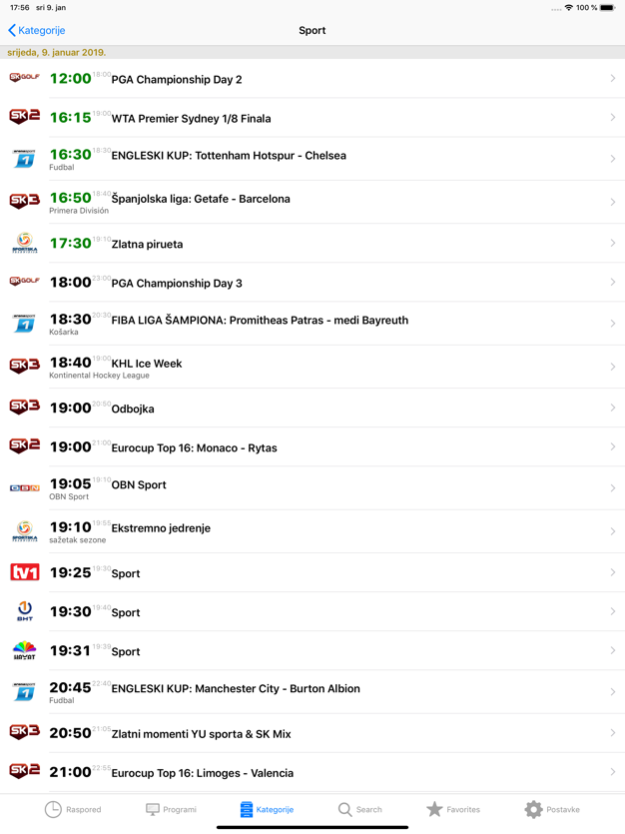BiH TV 11.0.12
Continue to app
Paid Version
Publisher Description
BiH TV is an app for checking TV schedules for Bosnia and Herzegovina anytime, anywhere. Track your favorite shows and programs, set alarms for when the shows you love are on the air!
BENEFITS:
● TV schedule for a total of 124 TV channels (BiH and others)
● TV listings showed using your local time zone
● Display on latin or cyrillic (user selectable)
● Easy to find and track reruns and all episodes of a series by using favorites
● Search by TV channel, category or a key word
● Heuristic show categories: Movies, TV shows, Documentaries, For children, News, Entertainment, Music and Sport
● Application has to be paid only once, but you can use it on multiple devices simultaneously
CLOUD (iCloud):
● Stored in the cloud: list of selected TV channels, list of favorites and alerts
● Allows automatic synchronization between all your devices (iPhone, iPad, etc.)
ALERTS:
● Ability to receive an alert up to 2 hours before the show is on air
● Alerts are received even when you are offline
● Automatic reprogramming of alerts if show schedule changes
● Support for recurring alerts that trigger every time your favorite show is on air
● Scheduled alerts are visible in your calendar
● If you use the same calendar on multiple devices, alerts will be visible on all of your devices (iPhone, iPad, Mac, PC, etc.)
FAST & TRANSPARENT:
● All content downloaded from Internet is cached locally so it can be used later without re-downloading the same content and allowing you to use this application when you are offline
● TV listings are downloaded in background allowing you to use the application while downloading
● Support for fast application switching
● Multitasking support: Download of TV listings continues when you exit from the application
● Support for dual core CPUs using Grand Central Dispatch technology
LOOKS:
● Automatic rotation of user interface when your device rotates
● Support for high resolution graphics on Retina display
Icons: Joseph Wain / glyphish.com http://glyphish.com
Support website: http://sites.google.com/site/iosapplicationssupport/
We cannot answer to your comments! If you have a problem, send us an e-mail!
DISCLAIMER:
● We own all intellectual property rights to the software. However, we do not claim ownership to the channels and contents which ownership is held by the site to which the software links.
● This software doesn't maintain any channel servers but only uses the channel servers that are available on the web. Sometimes server feeds are turned off, not available or just bad quality. We have no control over the Internet feeds used by this application.
● If owners of any specific channels don't want the channels to appear in this application, please send your request to our email to remove them from the application. But, if owners of any specific channels have any concerns regarding law, please contact either the entities claiming the servers mentioned above.
● Channels offered may vary and may be withdrawn without prior notice depending on the availability.
● We own the right to modify these terms at any time, which modification shall be effective immediately upon posting.
Sep 28, 2021
Version 11.0.12
- support iOS 15
- updated supported TV channel list
About BiH TV
BiH TV is a paid app for iOS published in the Newsgroup Clients list of apps, part of Communications.
The company that develops BiH TV is Kanta. The latest version released by its developer is 11.0.12.
To install BiH TV on your iOS device, just click the green Continue To App button above to start the installation process. The app is listed on our website since 2021-09-28 and was downloaded 1 times. We have already checked if the download link is safe, however for your own protection we recommend that you scan the downloaded app with your antivirus. Your antivirus may detect the BiH TV as malware if the download link is broken.
How to install BiH TV on your iOS device:
- Click on the Continue To App button on our website. This will redirect you to the App Store.
- Once the BiH TV is shown in the iTunes listing of your iOS device, you can start its download and installation. Tap on the GET button to the right of the app to start downloading it.
- If you are not logged-in the iOS appstore app, you'll be prompted for your your Apple ID and/or password.
- After BiH TV is downloaded, you'll see an INSTALL button to the right. Tap on it to start the actual installation of the iOS app.
- Once installation is finished you can tap on the OPEN button to start it. Its icon will also be added to your device home screen.